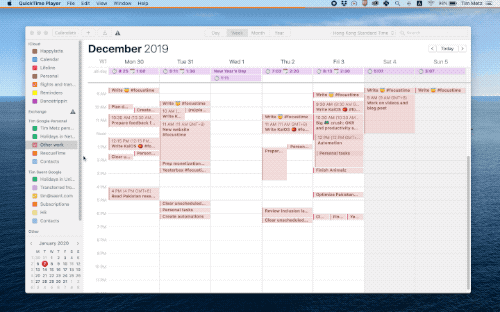
You can export your Lifeline session data back to Calendar. This is useful if you want to compare your planning versus what actually happened.
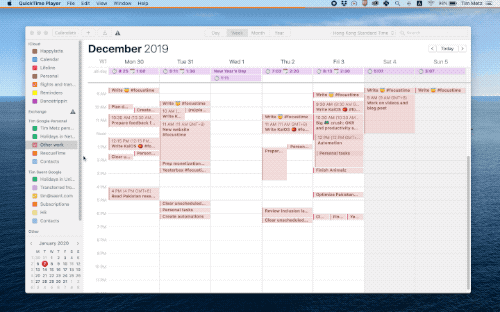
You can set this up in Preferences > 📅Planning. At the bottom of that screen you see an option Sync Lifeline to:. There you select the calendar to export the data to.
<aside> 👉 Read next: Making the most of your Calendar connection
</aside>
Customize Lifeline in Preferences
Contact us by ✉️ on [email protected] or on 🐦️ Twitter @getsaent. Visit the official 😇 website on saent.com.